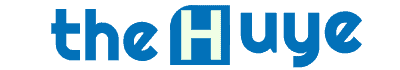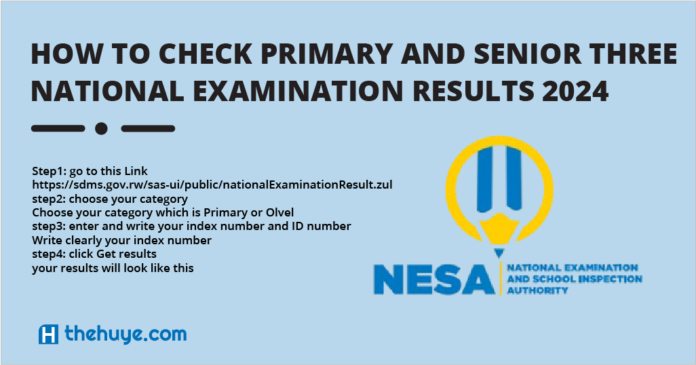In this article I am going to explain how to check NESA results 2024 and how SDMS check result 2024 works.
Table of Contents
Check NESA marks for 2024 using SDMS
Step1: go to this Link
PRIMARY STUDENTS: https://primary.sdms.gov.rw/public/nationalExaminationResult.zul
SECONDARY STUDENTS: https://secondary.sdms.gov.rw/public/nationalExaminationResult.zul
You will see this page.
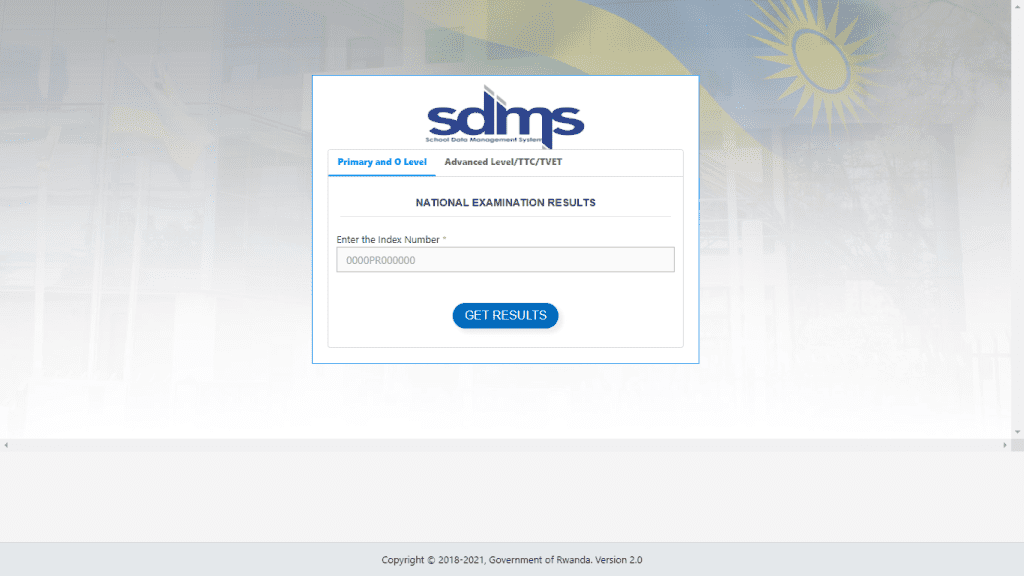
step2: choose your category
Choose your category which is Primary or Olvel
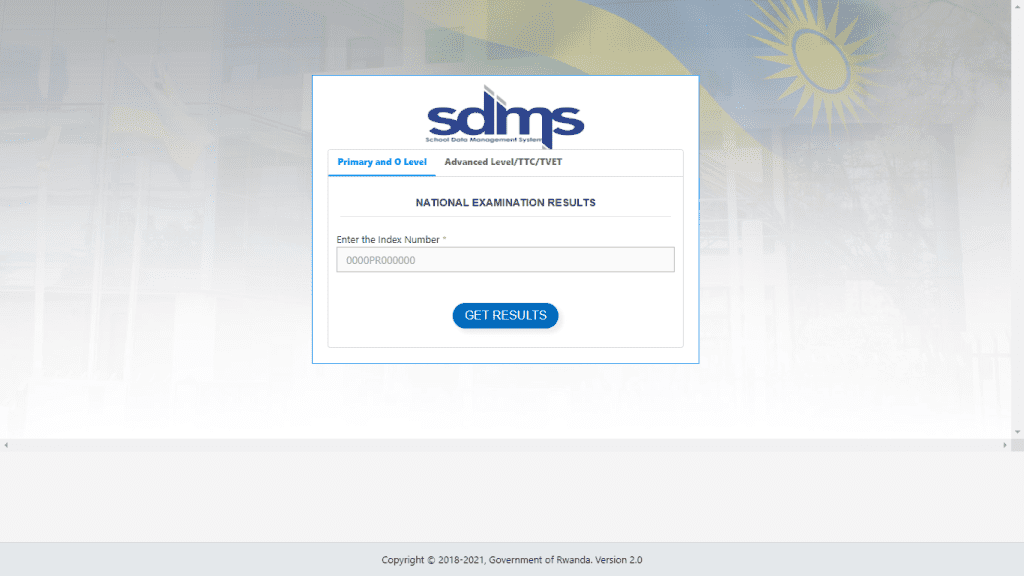
step3: enter and write your index number and ID number
Write clearly your index number
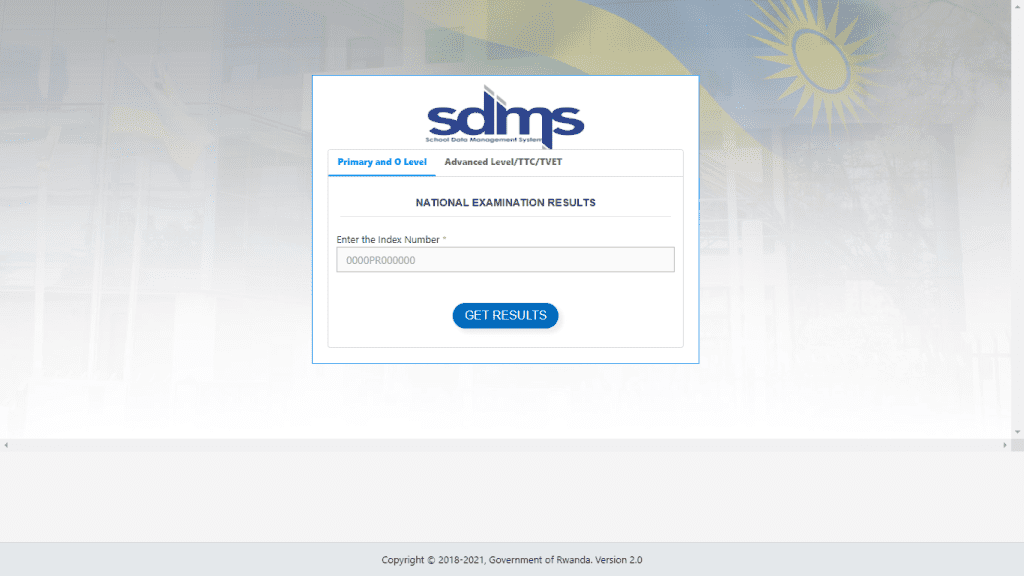
step4: click Get results
your results will look like this
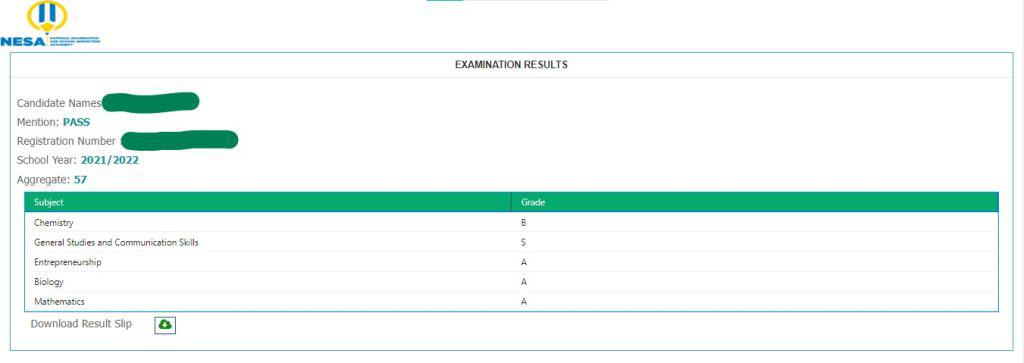
step 5: download your results
Download result slip
Click on the download button
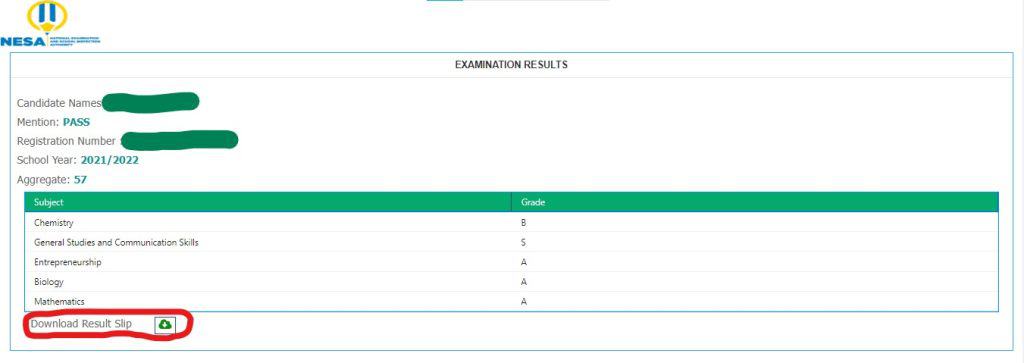
Select PDF and then select download
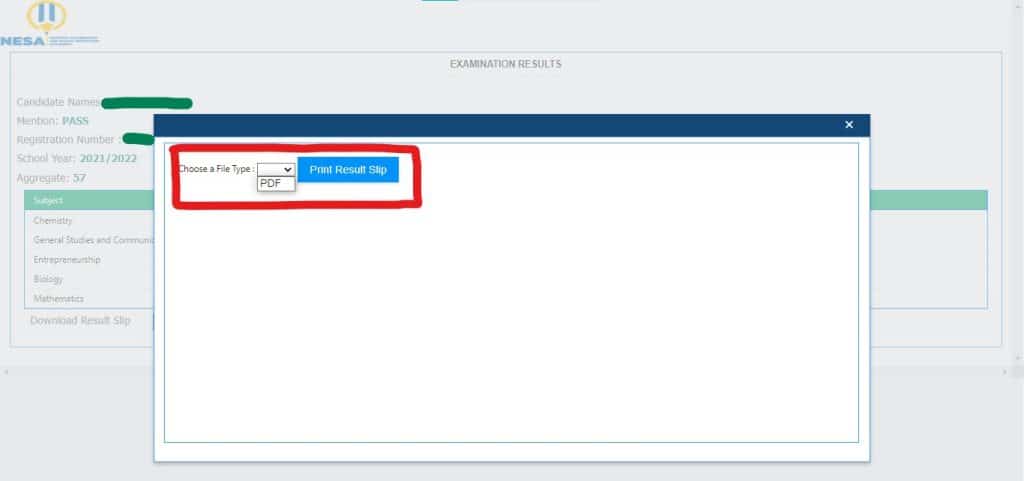
Now You Have Your Result Slip which is also signed and stamped
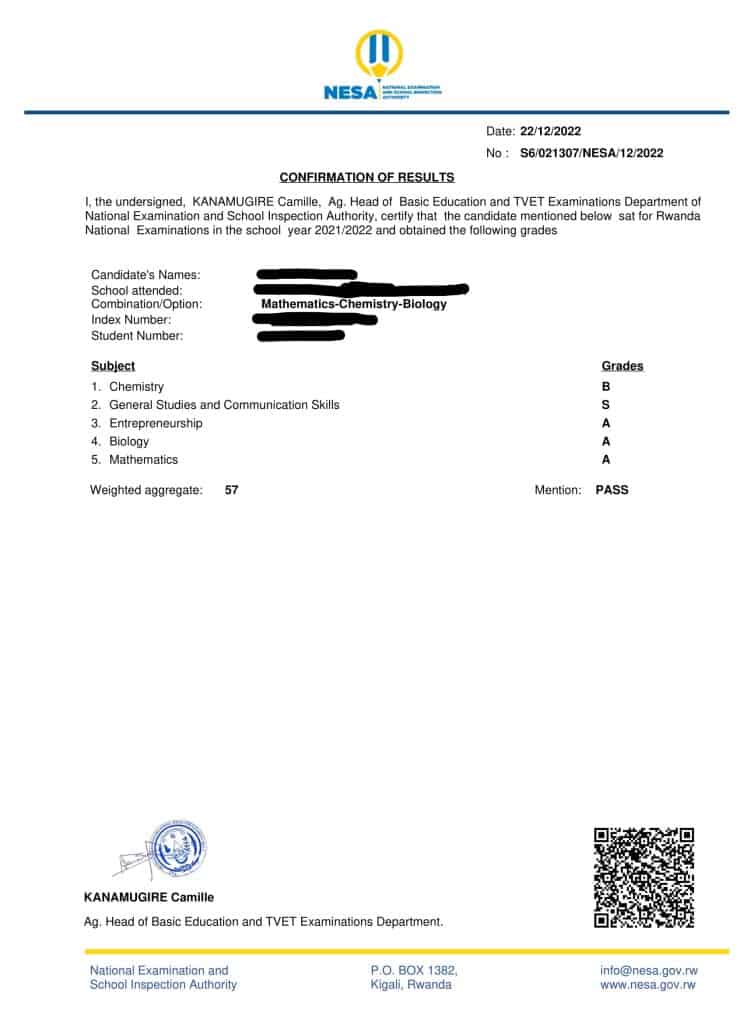
Check NESA marks for 2024 using Phone
Step1: Write a message like this
S6+Code (Your index number) replace s6 with you category like S3+Code or P6+Cod2
STEP2: Send to 8888

TheHuye.com is an educational, informational website that provides information and news related to the universities operating and located in Rwanda. We mainly aim at providing on date information for our readers and other professional help they may need. Our main goal is to help 10, 000 students this year secure places in their favorite universities in Rwanda and pursue their career of choice. TheHuye editorial Team wrote this article.