It is important to have a digital copy of your diploma saved online for several reasons. First, it is a convenient way to access your diploma at any time and from any location. This can be especially useful if you need to provide proof of your degree for a job application or other purpose. Having a digital copy of your diploma also ensures that you have a backup in case the original is lost or damaged. Additionally, storing your diploma online can help to protect it from unauthorized access or tampering.
Also, you can use this document when applying to universities when the original diplomas are not yet out.
Table of Contents
Download your result slip as PDF using SDMS
Step1: go to this Link
https://sdms.gov.rw/sas-ui/public/nationalExaminationResult.zul
You will see this page.
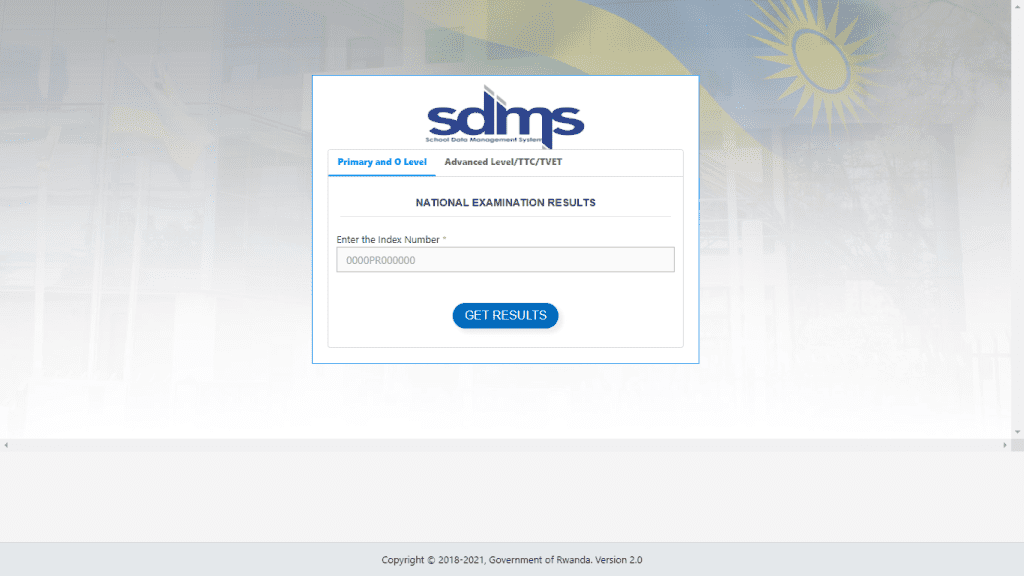
step2: choose your category
Choose your category which is Advanced level
step3: enter and write your index number and ID number
Write clearly your index number
step4: click Get results
your results will look like this
step 5: download your results
Download result slip
Click on the download button
Select PDF and then select download
Now You Have Your Result Slip which is also signed and stamped
Hey students! Are you tired of spending hours scrolling through lists of websites trying to find the perfect scholarship or job opportunity? Look no further! We’ve created a one-stop-shop page where you can see all of the open applications and scholarships in one place. No more bouncing from site to site – everything you need is right here.
But that’s not all – we’ve made it super easy to sort through the options and find the ones that are right for you. Plus, with our user-friendly interface, you can easily keep track of deadlines and requirements.
So why wait? Click on the link now and start your search for the perfect opportunity. Trust us, you won’t be disappointed!
TheHuye.com is an educational, informational website that provides information and news related to the universities operating and located in Rwanda. We mainly aim at providing on date information for our readers and other professional help they may need. Our main goal is to help 10, 000 students this year secure places in their favorite universities in Rwanda and pursue their career of choice. TheHuye editorial Team wrote this article.